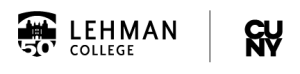Due at 12pm on 11.06
Intro / Part II of the Personal Geographies project, as you well know, is to simply put all the elements you prepared, curated, and created in part I into a cohesive visual form, i.e. a layout. How you do this is largely up to you. For those of you who feel comfortable working with Inkscape, I wholly encourage you to use it when creating your layouts. If you don’t want to use Inkscape, that’s fine as well. I don’t care how you get it done as long as it’s a process that works for you…AND you make something beautiful, informative, logical, and cartographically sound 🙂
Deliverables / Your layout should include the following:
- A narrative – This is the personal part of the project. If you’re unsure about this part, re-visit PG part I for some examples. Again, I’m not asking for a novella here, or even an essay necessarily. Your narrative should be long enough to tell the story you have chosen to tell
- A map (or maps) – This is the geography part of the project. Your map(s) should support and reinforce elements from your narrative.
- Some multimedia element – This could be a photo (i.e. a headshot of You if appropriate, or photos from a road trip/vacation), a background image for your layout that you created.
For your maps, make sure that all the cartographic conventions are being followed. This means, include a north arrow, a scale bar, a legend (if appropriate), data source citations, proper labeling of important and/or salient features on the map (features salient to your narrative). Consider creating your own north arrow (like you did in T5), your own legend, or anything else that you can feasibly customize. Don’t simply accept the default stylings from Arcmap or Qgis and plop them onto your layout! The box is a construct y’all…you can think ‘outside of it’ whenever you want. Remember that.
Additionally I want to see that you are implementing (or attempting to implement) the design competencies that we’ve been building throughout the last 5-6 weeks of class. What does this mean? a clear visual hierarchy; a logical and perhaps gridular (yes a neologism of mine) layout; proper use of color; proper use of typography; implementation of visual depth (i.e. using complementary/contrasting typefaces, etc.)…and so on.
Please save your layout as a high resolution (150dpi or higher) image file (either PNG* or JPG) and upload it to your Student folder prior to the deadline
* Remember if you use a PNG format to mind your transparent backgrounds!!!