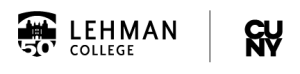Due at 12pm on 10/02
Intro/ Instructions for A3 can be found here. Please work through all sections under Lesson 2 (i.e. Overview thru Lesson project tasks). We will be completing Lesson 3 as A4 next week so be sure to save your work!
This assignment is simple. But do not confuse simplicity for being the result of minimal effort. In fact, as a designer, functional simplicity is that which is continuously sought but only rarely found. So, what I’m saying is that this assignment is basic in its construction, yes. But it will require you to apply all the ideas and concepts you’ve learned about during the last two weeks of class towards your goal of creating an emergency response reference map. I challenge you to think critically about the layout, content organization, and visual hierarchy of your map, then apply these principles meaningfully as you go through your design process. The only mandatory element that everyone must utilize is…you guessed it, a grid. When you set up your map layout you must also set up some kind of grid (i.e. rulers) that will facilitate the organization and planning of all your map content areas.
Deliverables/
- 1 layout of your map draft (png, pdf, or jpg) including features/designed as you see fit
- screenshots of your layout grid
All maps should include the necessary cartographic elements (e.g. title, north arrow, scale bar, legend, data sources, etc.) In addition to this, each map should have a clear and logical visual hierarchy that enhances understanding of the map content. Please save your map using the appropriate naming convention and upload it to your Student folder by the deadline.
Everyone should come to class prepared to talk about and rationalize why they made the design decisions they did as we will critique everyone’s layout.
Don’t forget to post to the class Help forum if you incur any problems with the assignments.